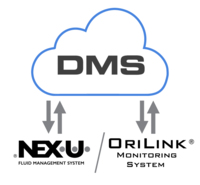DMS - Dealer Management System Interface
NEX·U·® can interface with most popular DMS on the market, offering an efficient bidirectional communication to integrate the transaction information workshop DMS.
Features

• Easy to use: quick and effective.
• Enhanced security: work orders are checked and validated before fluid is dispensed.
• Automation: simplifies data entering as it can be automatically downloaded from the DMS.
• Enhanced security: work orders are checked and validated before fluid is dispensed.
• Automation: simplifies data entering as it can be automatically downloaded from the DMS.
 Enter PIN code
Enter PIN code 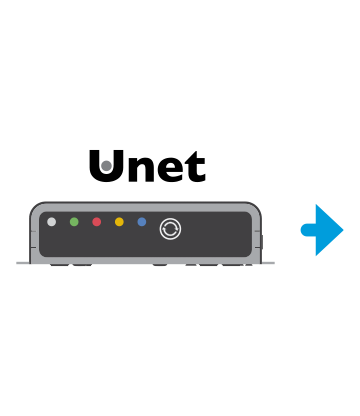 U·net sends request to DMS
U·net sends request to DMS  DMS checks and verifies
DMS checks and verifies NEX·U·® Interface
A bidirectional communication is established through webservice. The user enters their PIN number and the work order. DMS will prompt a message whether this information exists or not.